Hit’n’Mix‘s RipX is a cutting-edge software designed for audio separation, which allows users to dig deep by including 3 revolutionary modules: DeepRemix, DeepCreate and DeepAudio.
I am having a lot of fun with RipX. I love it! The quality compared to other software is phenomenal. I use RipX mainly for edits for my DJ sets. It’s so good to be able to remix and mash-up tunes without access to the multitrack stems, and surprise people with acapellas over different beats! I also have a lot of fun doing bespoke dub mixes of classics.
Fatboy Slim
DeepRemix – Your Music Master
DeepRemix is a splendid application for crafting fresh remixes, utilizing its advanced features to extract individual instruments, sample audio clips, blend various segments together, and make seamless edits, all effortlessly utilizing full-mix stereo MP3 and WAV files.
The audio is stored in Hit’n’Mix’s innovative Rip format, a significant leap forward from conventional waveforms, granting you complete control over every aspect of sound.
You can seamlessly merge your preferred segments and indulge in creative experimentation by adjusting tempos, effects, pitches, and keys/scales. You can effortlessly stretch time, modify stereo panning (even on mono tracks), adjust volume and EQ settings, and even generate and modify loops during playback, enabling real-time music composition.
Harness the power of built-in dynamic effects, including reverse, delay, vibrato, and the ability to add harmony to enrich vocal tracks. Effortlessly copy and paste those sections from one track to another, with automatic tempo synchronization.
To assist in finding the correct notes and chords, you can define the musical scale or key of the track or simply rely on the detect feature of RipX to determine it for you. As you adjust the pitch of notes by dragging them up or down, they will snap to the corresponding pitches within the selected scale.
With the Randomize effect, you can establish a loop and explore different scales in which sections of music are played back, enabling you to discover the one that resonates with you the most.
For DJs:
- Export separated stems straight to WAVs to transfer onto a USB stick for mixing into a DJ set.
- Save Stems files for Traktor DJ software, balancing vocals and instrumentals for the moment.
- Change tempo and apply/randomize key.
- Mix & match vocal, instrument, percussion and effects parts between different songs and layers.
- Transform old mono recordings to stereo.
For Remixers:
- Mix & match vocal, instrument, percussion and effects parts between different songs and layers, with revolutionary remix software.
- Create acapellas.
- Change tempo and apply/randomize key.
- Extract and manipulate samples from within mixed and mastered stereo files.
- Remove drums, bass and vocals that might be in the way of other vocals, instruments or percussion, especially if the track wasn’t recorded as separate stems.
- Transform old mono recordings to stereo.
DeepCreate – Your Creative Companion
The DeepCreate module takes it to the next level (with DeepRemix included), it introduces three new powerful panels: Sound, for re-performing samples and instrument replacement; Loops, for updating beats; and Inputs, for selecting audio and MIDI/MPE devices for recording. DeepCreate also includes the RipLink plug-in, allowing you to directly use its separation and editing tools from your preferred DAW.
This motivates you to generate unique concepts and compose original music, using a wide range of instruments. Even better – DeepCreate is equipped with a diverse selection of carefully curated instruments, percussion, sound effects, and loops to kickstart.
For Music Producers & Remixers:
- The world’s first audio separation sampler – open your song, rip it into layers, select parts of layers for editing then re-perform with a controller into a new/existing layer.
- The world’s best mash-up remix toolbox – extract the highest quality stems, copy and paste between songs, and re-record parts using an audio input/MIDI/MPE.
- Rip and perform your favourite presets from any VST3 instrument using expressive MIDI MPE controllers.
- Re-perform and re-sequence layers using ground-breaking dynamic effects and sound replacement.
- Automate effects and sound replacements more easily, even per note.
- See all editing possibilities on-screen as you work – no more hidden menus and wasted time searching.
- No longer necessary to export track stems or return to a DAW project session. Create and edit everything within RipX.
- Assign MIDI controllers and keys to any parameter or instrument, even to specific layers.
DeepAudio – Your Sound Surgeon
The DeepAudio module takes it to the ultimate level (with DeepRemix and DeepCreate included),
by seamlessly incorporating advanced stem clean-up and audio manipulation tools into the workflow, enabling you to produce exceptional extracted audio and refine or create sounds with unmatched precision and quality.
You are gaining unparalleled command over musical notes, harmonics, and unpitched sounds through an intuitive click-and-drag interface that is both potent and user-friendly.
For Music Producers
- Efficient workflow with major DAWs using the RipLink VST3/ARA2 & AudioSuite plug-in.
- Unrivalled, easy access to unintended notes, sounds and noise that you may want to remove, or reuse/boost for effect (e.g. knocks, coughs, twangs, additional strings played, breath, bleed from other vocal parts, instruments & percussion) – especially useful where frequencies are close or overlap, making them difficult to access cleanly in a spectrum-based editor.
- Edit/remove notes within polyphonic vocal, instrument & percussion recordings. The Draw Pitch functionality is especially useful when correcting/improving individual strings of a guitar. Also, adjust the volume/panning of individual notes that might not have been hit consistently or, for example, to bring up only the bass notes.
- Because the separation goes down to the harmonic level, it also means the tone of individual notes in a performance can be adjusted at the finest possible detail, and even be blended with other sounds.
- The user-friendly, note-based interface makes for transparent pitch/time-based editing and effects, with instant visual feedback.
- Add notes to a performance’s melody, and create chords using real notes from the same, or other performances. Tools provided allow them to be blended in naturally.
- Natural sounding automatic pitch adjustment using Pitch To Scale, to the nearest semitone or any selected scale.
- Inline adjustment of vocal sibilance.
- Give notes a special attack: apply the sound of another instrument, voice or sound effect to their starts.
- Experiment with different timbres.
- Clone vibrato and other pitch variations between notes.
- Transform old mono recordings to stereo.
- Digitize and clean up crackly vinyl.
- Many creative tools such as instrument replacement, automatic chord creation and an infinite pitch rise effect.
For Pro Remixers & DJs
- Export separated stems straight to WAVs to transfer onto a USB stick for mixing into a DJ set.
- Create acapellas.
- Remove drums, bass and vocals that might be in the way of other instruments, especially if the track wasn’t recorded as separate stems.
- Change tempo and apply/randomize key.
- Mix and match vocal, instrument, percussion and effects parts between different songs and layers.
- Extract and manipulate samples from within full-mix stereo files.
- Transform old mono recordings to stereo.
- Digitize and clean up crackly vinyl.
You can find out more and download a free version for 21 days of DeepRemix, DeepCreate or DeepAudio here: http://www.hitnmix.com
Follow Hit’n’Mix: Facebook | Instagram | YouTube | Twitter